This is the first edition to a very long series of android apps that will come every week. In this series of android apps we will help you find the apps that will help you in every aspect of your life. Without furthur delay let’s see what we have for you today.
Table of Contents
SOCRATIC – Math Answers & Homework Help
 This is one of my favoutite apps that I have ever tried. With Socratic you can find anything you want to know just with a click of a picture. Let me explain how it works. First you go to Playstore and in the search box write the name written above you will easily find the app.Once you have installed the application open the application. After opening it will ask you for a premission to take photos because thats how it works. After that you don’t have to give any permission and you are ready to go. Now coming to the working part of the application; here you can take the picture of any question related to any subject. Let’s say you are having problem with a specific terminolgy in Biology, Chemistry, Physics or any other subject related to any field, you simply take a picture and crop the picture to that terminolgy to narrow down the search and press search. It will give you instant result. But here is the interesting part it will not give you one result straight out of google, it takes you to upto 6 different results from other websites that are specifically related to your question. and it is as easy as a slide of a finger. Only one thing has to be kept in mind is that you should take picture clearly and of one question or one terminology at a time to find the best results possible. Download Here.
This is one of my favoutite apps that I have ever tried. With Socratic you can find anything you want to know just with a click of a picture. Let me explain how it works. First you go to Playstore and in the search box write the name written above you will easily find the app.Once you have installed the application open the application. After opening it will ask you for a premission to take photos because thats how it works. After that you don’t have to give any permission and you are ready to go. Now coming to the working part of the application; here you can take the picture of any question related to any subject. Let’s say you are having problem with a specific terminolgy in Biology, Chemistry, Physics or any other subject related to any field, you simply take a picture and crop the picture to that terminolgy to narrow down the search and press search. It will give you instant result. But here is the interesting part it will not give you one result straight out of google, it takes you to upto 6 different results from other websites that are specifically related to your question. and it is as easy as a slide of a finger. Only one thing has to be kept in mind is that you should take picture clearly and of one question or one terminology at a time to find the best results possible. Download Here.
 CamScanner
CamScanner
 You may have come across many scanning application on playstore but this one always sits at the top of all those. CamScanner has gained signifcance due to its user friendly interface not only on android but also on IOS. Once you have installed the application, open it and you will have to give permissions for camera, phone, storage and otheres including internet as you will have to update it in future or connect it to other application for sharing purposes. Now coming towards the specification of application. It is a preferable option among the others of its category because what it does it does best. It works really fast because of its fast auto focus and fast shutter of camera built right into the application. It does not mean that you can’t edit picture from your gallery. Of course you can whenever you like.
You may have come across many scanning application on playstore but this one always sits at the top of all those. CamScanner has gained signifcance due to its user friendly interface not only on android but also on IOS. Once you have installed the application, open it and you will have to give permissions for camera, phone, storage and otheres including internet as you will have to update it in future or connect it to other application for sharing purposes. Now coming towards the specification of application. It is a preferable option among the others of its category because what it does it does best. It works really fast because of its fast auto focus and fast shutter of camera built right into the application. It does not mean that you can’t edit picture from your gallery. Of course you can whenever you like.
It has two shooting modes; one is Single photo where you simply take a photo and edit it untill it is done and then you can add more to it one by one and at last save as it is or make a PDF and you are ready to use it or share it or whatever you like.
Batch mode : In this mode you simply apply a setting to one picture that you want to apply on whole document and start taking pictures untill you are done and then simply click the Tick at the bottom right and application will start applying the setting on each picture itself.After it is done you can make a PDF for your use. Although application has an algorith to identify the page itself but sometime you may have to crop the pictures yourself.
Editing : CamScanner have very good editing features. here you can crop your picture. apply necessary filters like auto. Magic colour, Grayscale and Black and white.Or you can add notes or annotation to the document.
The application is very good at Recognition of text from your document by itself so that if you are not comfortable with scanning you can have that option as well at your disposal.
Another important feature is customized Watermarking of the your document in the application. This is important if you want to protect your document from anyone who want to use your document with their own name.
Collabration : This is another feature in which you can talk about a document with your friends who have this application in the application so that you can have suggestion while editing the document.
As long as Sharing of documents is concerned, you can share your document to almost any application of android that has sharing features.You can also Sync your documents across different devices so you are done transferring documents again and again to different devices.That’s painfull ”I know”. Download Here.
 Sleep : As Android
Sleep : As Android
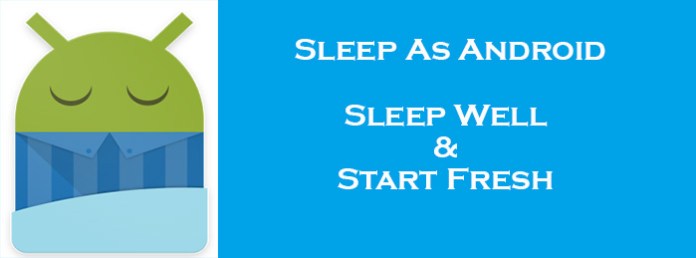 Yeah I know, this one you didn’t expect.But believe me once you have used this application you will agree that it was a worthy addition. As you have gathered from the name thats seems to be an application that heps you sleeps but their is more to it, Why don’t you let me elaborate.I hate how annoying alarms are as much a you do because they are a head ache not only in a sense but in reality because of their sudden and uproarious sounds. And that’s where Sleep comes in. Once you have set an alarm it gives you option to set an alarm sound built right into the application. Here lies the best function of application. It has a set of natural sound including sounds of birds chirping in the morning. When the alarm start ringing in the morning its sound ascends gardually so that in your subconcious you get a sense that something is ringing and when sound increases you come to know ina pleasant way that its to wake up and you wake up with no headache and as fresh as a bird chirping in the morning.
Yeah I know, this one you didn’t expect.But believe me once you have used this application you will agree that it was a worthy addition. As you have gathered from the name thats seems to be an application that heps you sleeps but their is more to it, Why don’t you let me elaborate.I hate how annoying alarms are as much a you do because they are a head ache not only in a sense but in reality because of their sudden and uproarious sounds. And that’s where Sleep comes in. Once you have set an alarm it gives you option to set an alarm sound built right into the application. Here lies the best function of application. It has a set of natural sound including sounds of birds chirping in the morning. When the alarm start ringing in the morning its sound ascends gardually so that in your subconcious you get a sense that something is ringing and when sound increases you come to know ina pleasant way that its to wake up and you wake up with no headache and as fresh as a bird chirping in the morning.
Another problem of ours is snoozing the alarm but Sleep helps you get rid of it as well with its built in captchas that including maths problem solving and shaking your phone etc and list goes on.
As we have talked about itwaking you up now we talk about it helping you getting asleep. There are alots of function which you go on finding as you use it regularly. THe most interesting feature is Sonar Sleep tracking which is dubbed to be contact less tracking in which it tracks how well you are sleeping and notifies you with charts.It also listens to your snoring and sleep talking and warns you time o time and gives you suggestion to reduce it. It also has built in Lullabies to help you sleep faster. I think that’s enough you can find more about it by Downloading it here
HD Inspire Wallpapers
 As the name suggests this application consists of wallpapers with inspirational quotes. THe idea is to whenever you unlock your phone and see the home screen you see a quote that motivates youevery single time to do something better with your life, TO do more that you are doing,To feel positive the whole day. The good thing is that this application gets updated regualrly and news wallpapers are added. Otherwise this application consists of a dozen of categories including quotes of movies quotes from famous people and many more. You can download application Here
As the name suggests this application consists of wallpapers with inspirational quotes. THe idea is to whenever you unlock your phone and see the home screen you see a quote that motivates youevery single time to do something better with your life, TO do more that you are doing,To feel positive the whole day. The good thing is that this application gets updated regualrly and news wallpapers are added. Otherwise this application consists of a dozen of categories including quotes of movies quotes from famous people and many more. You can download application Here
Scarlet Notes
 Yeah this is note taking application. But it is included here for you to know how it is triditional, built in bland note taking aplications. Originally it was called materialnotes due to its simple note taking interface.First of all this an Offline note taking application so you don’t have to worry about your important notes like password that you have kept being shared to internet without your knowledge.In the application while adding a note you add Title and text separately so you don’t have to read the contents to find a particular note, you can find it easily by the title. Now once you have added a note you can customize it by giving it a specific colour. Like you can colour the important one as red and so on as you like it. You can also make a Pop Up like in meesenger on your home screen so you can take notes more effectively. There are plenty of other fuctions which just help in making your experience better and better including Copy, Share note, Lock note, Pin note, Create notification etc. Download here.
Yeah this is note taking application. But it is included here for you to know how it is triditional, built in bland note taking aplications. Originally it was called materialnotes due to its simple note taking interface.First of all this an Offline note taking application so you don’t have to worry about your important notes like password that you have kept being shared to internet without your knowledge.In the application while adding a note you add Title and text separately so you don’t have to read the contents to find a particular note, you can find it easily by the title. Now once you have added a note you can customize it by giving it a specific colour. Like you can colour the important one as red and so on as you like it. You can also make a Pop Up like in meesenger on your home screen so you can take notes more effectively. There are plenty of other fuctions which just help in making your experience better and better including Copy, Share note, Lock note, Pin note, Create notification etc. Download here.


That’s all for this edition of android apps. See you soon in the next edition.

























 Let’s talk about technology we have been waiting for so long. As you have noticed from the title that it is about the Built in Display Fingerprint Sensor. We thought that the Samsung would be the first company to come up with it with their Galaxy Note 9 but they said that the technology wasn’t ready just yet. But last year another company showcased their built in display real world fingerprint sensor and that was Vivo. Unfortunately, at that time wasn’t just that accurate. Most of the time it was not even registering the fingerprint but when it did it was painfully slow. But Vivo has come up with it again @CES-2018 faster and more accurate. We are here to talk all about it. We are going to find out how it works and how it stacks up in the real world. First of all, we need to talk about the sensor itself. So let’s get right into it.
Let’s talk about technology we have been waiting for so long. As you have noticed from the title that it is about the Built in Display Fingerprint Sensor. We thought that the Samsung would be the first company to come up with it with their Galaxy Note 9 but they said that the technology wasn’t ready just yet. But last year another company showcased their built in display real world fingerprint sensor and that was Vivo. Unfortunately, at that time wasn’t just that accurate. Most of the time it was not even registering the fingerprint but when it did it was painfully slow. But Vivo has come up with it again @CES-2018 faster and more accurate. We are here to talk all about it. We are going to find out how it works and how it stacks up in the real world. First of all, we need to talk about the sensor itself. So let’s get right into it. In the making of the sensor Vivo partnered up with Synaptics a company in bio-metrics and bio-metrics Technology.It is called Display-embedded Clear ID 9500 Fingerprint sensor. So up till now for this sensor to work display has to be thin enough which can only be done if the display is OLED. So, after using a OLED display to register a fingerprint sensor the sensor sits beneath the front glass. And more specifically between the front glass and the OLED display below.
In the making of the sensor Vivo partnered up with Synaptics a company in bio-metrics and bio-metrics Technology.It is called Display-embedded Clear ID 9500 Fingerprint sensor. So up till now for this sensor to work display has to be thin enough which can only be done if the display is OLED. So, after using a OLED display to register a fingerprint sensor the sensor sits beneath the front glass. And more specifically between the front glass and the OLED display below. Until now you must be wandering how could a sensor if it is not in direct contact with finger itself could work because traditionally we have been using sensor which is visible from the outside. Now about this one……yeah, this one does not exactly need to be in contact with finger.It is an optical sensor. So, what it actually does is it uses electromagnetic rays from beneath the display which go through the gaps in the pixels on the display and take an image of the fingerprint to register it. And when you place your finger on the display to unlock your device it takes an image again and matches it to already saved and boom you are in. And, FYI the company has ensured that this entire process happens on the device itself and none of your fingerprints are being exported out of the device.
Until now you must be wandering how could a sensor if it is not in direct contact with finger itself could work because traditionally we have been using sensor which is visible from the outside. Now about this one……yeah, this one does not exactly need to be in contact with finger.It is an optical sensor. So, what it actually does is it uses electromagnetic rays from beneath the display which go through the gaps in the pixels on the display and take an image of the fingerprint to register it. And when you place your finger on the display to unlock your device it takes an image again and matches it to already saved and boom you are in. And, FYI the company has ensured that this entire process happens on the device itself and none of your fingerprints are being exported out of the device. Well given the long explanation it seems to be a long process…. yeah it is longer than what your average sensor takes but it is not painfully long. In real life it does not take more than 0.7-0.9 seconds that s not very long. But Synaptics the Bio-metrics company itself has said that this a first generation product and they are still working on the technology. So, hopefully in the future it’s gonna get better and faster.
Well given the long explanation it seems to be a long process…. yeah it is longer than what your average sensor takes but it is not painfully long. In real life it does not take more than 0.7-0.9 seconds that s not very long. But Synaptics the Bio-metrics company itself has said that this a first generation product and they are still working on the technology. So, hopefully in the future it’s gonna get better and faster. Well Vivo is going to get the credit for the first ever implementation of Display Embedded fingerprint sensor. The device on which it was implemented obviously has an OLED display so it also has an Always-on display. At the bottom of device, a fingerprint logo appears where you place your finger to unlock it. Talking about the device it is going to be named as Vivo V20 Plus UD and it is to be unveiled at the very end of January 2018 with this revolutionary technology.You can check the specs and price of device at mobilepoint.pk
Well Vivo is going to get the credit for the first ever implementation of Display Embedded fingerprint sensor. The device on which it was implemented obviously has an OLED display so it also has an Always-on display. At the bottom of device, a fingerprint logo appears where you place your finger to unlock it. Talking about the device it is going to be named as Vivo V20 Plus UD and it is to be unveiled at the very end of January 2018 with this revolutionary technology.You can check the specs and price of device at mobilepoint.pk
 Yup we are here talking about our very own Bluetooth.Its been decades since we have been using Bluetooth.It even got its way to cheap feature phone giving them a little bit of functionality which most of them lack.In 2017 we were still using Bluetooth having slow connection speeds,low ranges,and low data transferring speeds.But this was the case until Bluetooth 5.0 debuted in samsung’s last year flagship the Galaxy S8.What Bluetooth 5.0 brings to the table is kind of mind blowing.And we are here to find out what Bluetooth 5.0 has in the box for us???
Yup we are here talking about our very own Bluetooth.Its been decades since we have been using Bluetooth.It even got its way to cheap feature phone giving them a little bit of functionality which most of them lack.In 2017 we were still using Bluetooth having slow connection speeds,low ranges,and low data transferring speeds.But this was the case until Bluetooth 5.0 debuted in samsung’s last year flagship the Galaxy S8.What Bluetooth 5.0 brings to the table is kind of mind blowing.And we are here to find out what Bluetooth 5.0 has in the box for us??? There are mainly four features of Bluetooth 5.0 in which it just smashes its predecessors the version 4.0 to version 4.2.Version 4.0 was very slow during the connection.It did not have very good transfer speed.Talking about the range that’s where it gets the worst.In the open it could cover only 50metres while in the house it had the range of only 10metres which means you have Bluetooth headphones on and you want to go upstairs to grab something with headphones on and next thing you know you are just the half way up and connection is already broken.But 5.0 is here to address all these issues while giving you a bonus that we will talk about later.
There are mainly four features of Bluetooth 5.0 in which it just smashes its predecessors the version 4.0 to version 4.2.Version 4.0 was very slow during the connection.It did not have very good transfer speed.Talking about the range that’s where it gets the worst.In the open it could cover only 50metres while in the house it had the range of only 10metres which means you have Bluetooth headphones on and you want to go upstairs to grab something with headphones on and next thing you know you are just the half way up and connection is already broken.But 5.0 is here to address all these issues while giving you a bonus that we will talk about later. We all use Bluetooth everyday and we have to connect to different devices whether it is a smartphone,a Bluetooth headphone or a Bluetooth speaker.And it is a bit time taking process.And we all are annoyed by it eventually. Next thing is transfer speed which is painfully slow and that’s where 5.0 comes in to the rescue.With 5.0 2 times faster pairing and similarly 2 times faster transfer speed is ensured. so you won’t suffer anymore.
We all use Bluetooth everyday and we have to connect to different devices whether it is a smartphone,a Bluetooth headphone or a Bluetooth speaker.And it is a bit time taking process.And we all are annoyed by it eventually. Next thing is transfer speed which is painfully slow and that’s where 5.0 comes in to the rescue.With 5.0 2 times faster pairing and similarly 2 times faster transfer speed is ensured. so you won’t suffer anymore. Bluetooth 5.0 promise 4 times more range than its predecessor does.Which means it will be able to cover 200metres in the line of sight While up to 40metres in an area containing obstructions.Believe that is pretty impressive range.SO you can do all your chores having headphones on while moving around the house and your phone charges probably in the basement…….
Bluetooth 5.0 promise 4 times more range than its predecessor does.Which means it will be able to cover 200metres in the line of sight While up to 40metres in an area containing obstructions.Believe that is pretty impressive range.SO you can do all your chores having headphones on while moving around the house and your phone charges probably in the basement……. Bonus………yup you read just right……with 5.0 you will be able to connect to more than more than one devices at the same time.Considering you want to listen to music but the sound of one speaker is not enough and you happen to have an extra speakers so with 5.0 you can connect to both speakers and enjoy the music.Or you have a friend over one of you wants to listen out loud while other wants to enjoy it on Bluetooth headphones…..you can do that too.Last but not the least you want to send something to two of your friend at the same time then don’t worry 5.0 got you covered there too.
Bonus………yup you read just right……with 5.0 you will be able to connect to more than more than one devices at the same time.Considering you want to listen to music but the sound of one speaker is not enough and you happen to have an extra speakers so with 5.0 you can connect to both speakers and enjoy the music.Or you have a friend over one of you wants to listen out loud while other wants to enjoy it on Bluetooth headphones…..you can do that too.Last but not the least you want to send something to two of your friend at the same time then don’t worry 5.0 got you covered there too.

 History
History Hardware
Hardware Razer Phone:The Power House
Razer Phone:The Power House Speakers
Speakers Fingerprint Sensor
Fingerprint Sensor Dual Display
Dual Display Attachments
Attachments
 Best Solution?
Best Solution?























